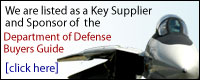The role of data tape in a digital video workflow from ieei.tv
IEEI TV
has been working with
television stations and video production
companies world-wide to automate their file
based workflow systems. It is clear that
everyone wants all media on line all the time.
As RAID gets less expensive a growing percentage
of media is moving on line. However, eventually
the rising demands of HD and now 3D is rapidly
filling even the largest RAID servers. It is
becoming prohibitively expensive to keep all
media on spinning disk, thus the need for data
tape. The following are examples how a
television station or post production company,
using the products from IEEI TV handles the
growing need to manage the growth of media.
Case 1:
vStor shared central storage with
Xendata data tape for archive
(End-to-end online to offline media management solution)
All workstation editors Mac or PC (Any NLE,
AVID, FCP, Edius, etc) are connected via a
single GigE cat6 (50MB/s) or 10GigE (110MB/s
throughput) cables to an ethernet switch and
then to the
Apace vStor NAS with
Apace PostMAM asset management software. Editors can do real time
editing and project level sharing directly off
the vStor. Edited projects / sequences ready for
air are then dropped into a “ready to air”
folder and pushed via FTP or played directly
from the vStor by the on air server for playout.
One ingest option is to connect
XDCAM or P2 cameras to a workstation
where the Apace software tools capture the
metadata and the media files and store them on
the vStor which has 8TB up to 48TB of Raid 5
storage and the PostMAM software. Helpful tools
for ingest are
Apace Capture software or
Apace P2 and XDCAM ingesters.
Once media is on vStor, there are a number of
ways to continue to add metadata and mark or
tag, at TC Time Code, Sequence or even Frame
level. Video / media on vStor under the control
of postMAM and with
Apace ViEW,
allows for Global Access via the WEB for remote
cut. Remote users can pull the smaller cuts
from the vStor from anywhere in the world.
Another option is video tape ingest via
Telestream Pipeline from ieei into
vStor and PostMAM. Metadata from any ingested
media can reside in PostMAM. Editors can
instantly search Terabytes of media in Seconds
with the click of a mouse. They can retrieve any
media that resides on the vStor or had been
previously pushed to the Xendata data tape path.
Even If the raw media is on an off line data
tape, the ID of the tape is provided so the tape
can be loaded.
Case 2: vStor plus eStor Archive storage with Xendata Data Tape library
(Disk to disk to tape workflow)
As the level of media on the vStor
grows there comes a time to add either more
vStor (need more video streams) or move older
files / media to less expensive
 eStor. Most eStor
storage servers are configured for Raid 6, which
gives even more protection. (Recovery is
possible when two drives fail). Editors can move
files no longer active on vStor to
eStor, with the click of a mouse. Apace
Octopa software provides the administrator the ability to move
entire workspaces, down to the file level.
Octopa moves Terabytes of data with the click of
a mouse. It has backup copy and incremental
mirror features to automate these processes.
Another consideration is to add a
Xendata data tape
archive (80TB and 170TB in a 10U chassis) to
move older files from any spinning disk
environment vStor or eStor to Xendata data tape.
Xendata has a metadata file system that
communicates with the Apace PostMAM and permits
all editors to quickly locate and retrieve any
media that is on the Xendata tape library or
even any media Xendata has off line and on a
shelf in another location DR – Disaster
Recovery
eStor. Most eStor
storage servers are configured for Raid 6, which
gives even more protection. (Recovery is
possible when two drives fail). Editors can move
files no longer active on vStor to
eStor, with the click of a mouse. Apace
Octopa software provides the administrator the ability to move
entire workspaces, down to the file level.
Octopa moves Terabytes of data with the click of
a mouse. It has backup copy and incremental
mirror features to automate these processes.
Another consideration is to add a
Xendata data tape
archive (80TB and 170TB in a 10U chassis) to
move older files from any spinning disk
environment vStor or eStor to Xendata data tape.
Xendata has a metadata file system that
communicates with the Apace PostMAM and permits
all editors to quickly locate and retrieve any
media that is on the Xendata tape library or
even any media Xendata has off line and on a
shelf in another location DR – Disaster
Recovery
Case 3:
vStor plus eStor and
Xendata tape library
(Facility wide
consolidation and archive workflow)
Large television stations with huge
amounts of media want the ability to move media
quickly between the vStor, eStor, and Xendata
data tape libraries. Media are assets that no
longer can be deleted as they continue to have
value long after their initial use. Editors must
be able to see all files (when authorized) that
could be on any vStor / eStor or Xendata data
tape library. To tell the best story possible,
editors need instant access to critical media
located within hundreds of Terabytes. Editors,
using postMAM can search all media storage pools
in seconds with the click of a mouse. Each
department (news, promos, sports, etc.) has
dedicated and shared space on vStor, eStor and
Xendata. Apace software tools are the glue that
enables this. The Apace vStor and eStor storage
servers NAS can be interconnected via a 10GigE
backbone and Clustered so the systems
administrator can manage all the storage using
Apace tools like
CFM – Cluster File Manager
and
Octopa
This topography allows high speed movement of
Terabytes of media files. PostMAM also permits
the administrator to move media from the Apace
vStor and eStor to the Xendata data tape
library. The Xendata tape library subsystem has
an integrated
Xendata SX Archive HP DL DL 380 G7 server
which has high speed CPU’s, memory and internal
2TB RAID for disk caching. This server is
integrated with a
Qualstar
10U (80TB, 54 Slots, or 170TB, 154 Slot) data
tape library. An editor can send or retrieve a
file from the Xendata tape library with a mouse
click while editing. Files most likely to be
requested from the Xendata tape library are kept
in the SX Archive RAID/Cache for instant access.
An editor searching for media based on metadata
in PostMAM will view proxy images that he can
scroll. The proxy images have a small single
tape icon if the media is both on RAID and tape,
or two tape icons if the media is only on the
Xendata tape library. He can select the media
and it will be retrieved
Case 4:
Complete backup of all media, quick recovery from failure
(Disaster recovery
and backup with data resiliency)
Media is your business and your
media is the most valuable asset. It must be
protected from any disaster. It must be quickly
retrieved and restored when equipment or
facilities fail. vStor is Raid 5, eStor  is
Raid 6. This permits recovery from a failure of
one or more disks.
Apace Octopa software
enables a system administrator to view any Mac
or PC in the enterprise, station wide (Promos,
Editorial, News, etc.) Octopa allows the systems
administrator to view everything on the
networks. He can create backup / copy or mirror
or incremental backups of any media from its
current location to any Apace storage server(s)
or Xendata tape library. For example,
incremental backups can be scheduled every night
of News departments’ workspaces with the click
of a mouse. This backup feature is available for
media on all computer internal storage devices,
shared storage and any unprotected USB or
Firewire drives on any workstation. Apace Octopa
server software permits backup and consolidation
for all SAN, NAS, DAS (direct and attached
internal and external storage), including
Unity/ISIS and XSAN. Any backup sets can be
copied to the Xendata data tape library and
copies of LTO5 can be made for DR – Disaster
Recovery and moved off premises for safety.
Important…
Quick restore is critical in a time sensitive
enterprise like television. Octopa makes that
easy with the click of a mouse. Systems admin
can see any of the backup sets, down to a single
file and drag and drop that file to be restored
anywhere in the enterprise. In the case of a
facility disaster, LTO-5 DR tapes can be loaded
and the media with all metadata files ingested
into new equipment. The goal is to eliminate any
delays in programming and to never lose any
media.
is
Raid 6. This permits recovery from a failure of
one or more disks.
Apace Octopa software
enables a system administrator to view any Mac
or PC in the enterprise, station wide (Promos,
Editorial, News, etc.) Octopa allows the systems
administrator to view everything on the
networks. He can create backup / copy or mirror
or incremental backups of any media from its
current location to any Apace storage server(s)
or Xendata tape library. For example,
incremental backups can be scheduled every night
of News departments’ workspaces with the click
of a mouse. This backup feature is available for
media on all computer internal storage devices,
shared storage and any unprotected USB or
Firewire drives on any workstation. Apace Octopa
server software permits backup and consolidation
for all SAN, NAS, DAS (direct and attached
internal and external storage), including
Unity/ISIS and XSAN. Any backup sets can be
copied to the Xendata data tape library and
copies of LTO5 can be made for DR – Disaster
Recovery and moved off premises for safety.
Important…
Quick restore is critical in a time sensitive
enterprise like television. Octopa makes that
easy with the click of a mouse. Systems admin
can see any of the backup sets, down to a single
file and drag and drop that file to be restored
anywhere in the enterprise. In the case of a
facility disaster, LTO-5 DR tapes can be loaded
and the media with all metadata files ingested
into new equipment. The goal is to eliminate any
delays in programming and to never lose any
media.
We call this Data Resiliency from ieei.tv
Read this article from
Broadcast News for more information
on video archive to tape:
IEEI TV continues to work with the leading
suppliers of video management products to
provide you with the most cost effective
solution to your video management problems. Ask
for a webinar to discuss your problems. You can
benefit from our experience in over 300
installations worldwide.
You can rely on IEEI TV!
Dennis Bress Sr.
Phone: 949-723-0644
skype ID: ozglobal
email:
dlb@ieei.com
www.ieei.tv

Join IEEI TV at the Apace
Systems booth at
2011 NAB Show - in the exhibit area
of the Las Vegas Convention Center in Las Vegas,
NV USA from April 9-14, 2011. Booth SL8523
http://www.apacesystems.com
See Apace Systems vStor working with
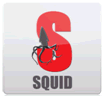 on
Air Server at the XV-Tech Both No. C12329
http://www.xv-tech.com/
on
Air Server at the XV-Tech Both No. C12329
http://www.xv-tech.com/

See
 at
Booth N6511
http://www.xendata.com/
at
Booth N6511
http://www.xendata.com/
See
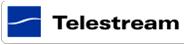
 at
Booth SL3309
http://www.telestream.net/
at
Booth SL3309
http://www.telestream.net/
See
 at
Booth SL8209
http://www.cache-a.com/productspro.php
at
Booth SL8209
http://www.cache-a.com/productspro.php
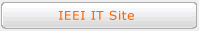










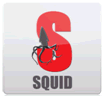 on
Air Server at the XV-Tech Both No. C12329
on
Air Server at the XV-Tech Both No. C12329