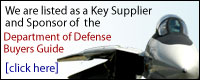|
|
New digital facilities come with their own language and technical terms - most of them related to data storage. Here is a guide to help you understand the lingo in the new control room:
BYTE: Short for binary term, a byte can store a single character of information.
FIBRE CHANNEL: Or FC.A data-transfer architecture designed for mass storage and other devices that need to transfer very high-bandwidth content, such as video and audio files. It uses fiber-optic cables to connect devices and supports transfer rates of 100 megabits (that's 100 million bytes) per second (100Mbps) in two directions.
FTP: Short for File Transfer Protocol, FTP allows files to be exchanged over the Internet. It's an important part of transferring large video files from one facility to another.
GIGABIT ETHERNET: Or GigE Another form of data transfer, it supports rates of 1 gigabit (or 1,000 megabits) per second (1 Gbps).
GIGABYTE: (GB) Equal to 1,024 megabytes of storage.
KILOBYTE: (KB) Equal to 1,024 bytes of storage.
LAN: A local area network is a group of computer and video servers within the same facility.
MXF: Short for Material Exchange Format, a protocol that places a metadata wrapper around a video or audio file and allows it to be transferred from one video server to another, regardless of the format a server uses.
MEGABYTE: (MB) Equal to 1,048,576 bytes of storage
METADATA: Description information related to a given video or audio file. It typically includes when the content was recorded, who was involved with the material's acquisition, where it was recorded, and possible keywords describing the content. Think of it as Cliffs Notes for a file.
NETWORKED ATTACHED STORAGE ARCHITECTURE: Or NAS. In this approach, a network-attached storage (NAS) device is dedicated to file-sharing. The server handles all the processing of data but does not actually store any content itself. As a result, more hard-disk storage space can be added to a network without existing servers' having to be shut down. It is not to be confused with SAN (see below).
PETABYTE: (PB) Equal to 1,024 TBs (see below).
STORAGE AREA NETWORK ARCHITECTURE: Or SAN. A high-speed subnetwork of shared storage devices - in this case, video servers. The advantage of a SAN is that stored data does not reside directly on any of the servers, leaving more network capacity available to the end user and making it possible to have more server power dedicated to applications. The servers typically reside on a local area network (LAN) or wide area network (WAN).
TERABYTE: (TB) Equal to 1,024 gigabytes of storage.
TRANSCODE: Taking a computer file stored in one format and converting it to another so it can be more easily used and distributed. Transcoding is typically done by a third-party device that sits between two other devices.
WAN : A wide area network, computers and servers connected over a long distance. It typically includes two or more LAN's (see above).
Apace Systems NAS Storage speeds. How fast to move data?
To calculate how long to move files or data on a GigE ethernet network from Apace Systems NAS:
Question: How long to transfer on GigE pipe 200GB of data?
Answer: Take 200GB x 1000 = 200,000. MB or Megabytes. The speed of our Apace Systems NAS storage devices are from 200MB per second (MBps) or up to 400 MB per second (MBps) depending on model. Remember not Mega BIT, but Mega BYTE, 8 bits to a byte.
Take 200,000. MB divided by 200MB per second or: 1000 seconds, divided by 60 seconds to a minute: 16.66 minutes
16.66 minutes to move 200GB with Apace Systems 200MBps NAS!!!
Take 200,000. MB divided by 400MB per second or: 500 seconds, divided by 60 seconds to a minute: 8.3 minutes
8.3 minutes to move 200GB with Apace Systems 400MBps NAS !!!
Bandwidth Requirements and Disk Usage
| Standard Definition |
Bandwidth Per Stream |
| MiniDV, DVCAM, DVCPRO |
3.6MBps |
| DVCPRO 50 |
7.7MBps |
| Uncompressed SD (8-bit) |
20MBps |
| Uncompressed SD (10-bit) |
27MBps |
| Compressed High Definition |
Bandwidth Per Stream |
| DVCPRO HD |
5.8MBps to 14MBps |
| Uncompressed High Definition |
Bandwidth Per Stream |
| 720p 24fps |
46MBps |
| 720p 30fps |
50MBps |
| 720p 60fps |
100MBps |
| 1080 24p (8-bit) |
98MBps |
| 1080i (8-bit) |
120MBps |
| 1080 24p (10-bit) |
110MBps |
| 1080i (10-bit) |
165MBps |
For VHS/VCD quality (MPEG1), 10MByte/Minute.
For DVD quality (MPEG2), 30-70MByte/Minute
For Mpeg4 codec, at 300kbit/Sec, it is 2.4MB/sec.
Mpeg4 capture rate is between 1Mb/sec and 15Mbit/sec
Mbps Encode rates
| Hours |
8 |
25 |
50 |
80 |
| 1 |
3.6GB |
11.25 GB |
22.50 GB |
36. GB |
| 24 (1 DAY) |
86.4GB |
270. GB |
540. GB |
864. GB |
| 168 (1 WEEK) |
604. GB |
1.89 TB |
3.78 TB |
6 TB |
| 8760 (1 YEAR) |
31.5 TB |
98.5 TB |
197. TB |
315 TB |
Broadcast Video: 10-20 Mbps
PBS 19.3 Mbps
Video Masters Repurposing 25-30 Mbps
High-Definition Television 60-80+ Mbps
2K Film Images 12MB / frame
4K Film Images 40 MB/ frame
V1000 :
DV 25 .... 25Mbits/sec , 25/8 = 3.12MBps x 3600 seconds/hour = 11.23 GB/Hour consumption
HDV ... 25Mbits/sec
DV50 .... 50Mbps, 50/8 = 6.25MBps x 3600 seconds/hour = 22.5GB/Hour consumption
V2000, cStor SD :
HQ ... about 100-120Mbits/sec (depends on the image)
DVCPRO HD ... 100Mbits/sec , 100/8 = 12.5MBps x 3600 seconds/hour = 45GB/Hour consumption
HDCAM ... 140MBits/sec , 140/8 = 17.5MBps x 3600 seconds/hour = 63GB/Hour consumption
DNxHD
145MBits/sec 220MBits/sec (AVID Compressed HD) , 220/8 = 27.5MBps x 3600 = 99GB/Hour consumption
SD ... 168MBits/sec 336MBits/sec , 168/8 = 21. MBps x 3600 = 75 GB/Hour consumption, 336Mbps = 151GB/Hour
vShare and eStor, cStor HD :
HD
800MBits/sec 2000Mbits/sec , 2000/8= 250MBps, x 3600 = 900GB/Hour consumption
HD 1:1 10 bit uncompressed HD 1185Mbits/sec , 1185/8 = 148MBps x 3600= 533GB/Hour consumption
1920 x 1080, 10 bit uncompressed, 24 fps, HDV is 1440 x 1080
Various transfer speeds for your information:
Mbps = Mega BITS per second
MBps = Mega BYTES per second
| Value |
Units |
Value |
Units |
Service |
| 10 |
Mbps |
1.25 |
MBps |
10Base-T Ethernet |
| 12 |
Mbps |
1.5 |
MBps |
Universal Serial Bus (USB) |
| 40 |
Mbps |
5 |
MBps |
IEEE 802.11a wireless (5.6 GHz band) |
| 80 |
Mbps |
10 |
MBps |
PCMCIA Card (PC Card) 16 bit |
| 100 |
Mbps |
12.50 |
MBps |
100Base-T Ethernet (Fast Ethernet) |
| 400 |
Mbps |
50 |
MBps |
FireWire (IEEE 1394) |
| 480 |
Mbps |
60 |
MBps |
USB 2.0 |
| 1000 |
Mbps |
125 |
MBps |
Gigabit Ethernet |
| 1.6 |
Gbps |
200 |
MBps |
eStor |
| 2.8 |
Gbps |
350 |
MBps |
eStor 2000 series Turbo |
| 10 |
Gbps |
1250 |
MBps |
10G Ethernet (IEEE 802.3ae) |
How fast to transfer 100GB of data using USB 2.0 ? Take 200GB x 1000 to get 200,000 MB. Divide 200,000. MB MegaBytes by 60 MBps (USB 2.0 speed) and you get 3,333 seconds. Divide that by 60 seconds in a minute to get: 55 minutes to transfer 100GB of data using USB 2.
Now do the same calculation using the eStor at 200MBps throughput and you can move 100GB in 8 minutes !!!!!! Stop wasting time on USB and Firewire transfers. Use eStor!
|
|